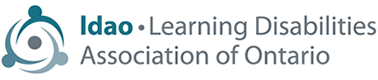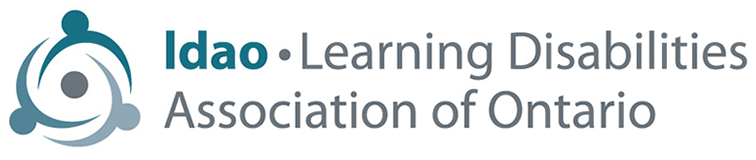Accommodations are the different methods and materials that a person with learning disabilities uses to complete tasks or activities with greater ease and efficiency.
According to Canadian Human Rights legislation, employees have a right to accommodations in the workplace if it does not cause “undue hardships” to the company or the organization where you work. Undue hardship means the accommodation is not too expensive or too hard for the employer to put in place.
Accommodation means:
- Making changes to the environment without changing the nature of the task or activities
- The specific equipment used (e.g. computer, tape recorder) to get the job done
- Techniques (extra time, quiet working space, written and verbal instructions) to make communications with supervisors and co-workers flow better
- Matching the tools, techniques or strategies to the specific need.
Auditory: Best Practices
- Assistive Technology (A computer that can read to the individual or help with spelling)
- Reduce background noise (ie. Sitting under a vent could distract a person conversation; make them aware and move elsewhere )
- Repeat instructions
- Have listener repeat back information to you and allow extra time for information processing
- Offer written instructions, charts, pictures, ie. Declaration
- Demonstrate the task first rather than discussing it
You have difficulty remembering what you heard:
- Make sure that verbal instructions are given away from background noises such as ringing telephones, noisy machinery or background conversations.
- Ask to move to a quieter location.
- Ask if you can have a written copy.
- Take notes or ask for written instructions.
Organization: Best Practices
- Use timers or verbal response as reminders
- Map information / graphic organizers
- Allow extra traveling time and time to process
- Allow client to work at own pace
- Break task into component parts or sub-tasks
- Help in mapping out a day or projects.
- PDA’s / Daytime / Alarms
You have difficulty telling time and you arrive late or unusually early:
- Use alarms or bells, etc., to signal changes.
- Schedule extra time for travel between meetings and interviews.
- Use timers or verbal response as reminders.
You have difficulty organizing your work day, tasks, files or paper work:
- Use a day planner or agenda book. Regularly keep it up to date. Check it before you leave for work.
- Use colour pens and highlighters to colour code and prioritize tasks and activities. Use “sticky” notes which can be removed once the task is completed.
- Break down larger activities into smaller tasks. Ask for specific timelines and due dates to complete work. Ask which tasks are urgent and which can wait.
- Use time reminders, such as a watch, alarm clock, stop watch or buzzers.
Visual Perception: Best Practices
- Provide a room in neutral colours with minimal physical distractions
- Use oral communication and web-based materials instead of written documentation
- Voice Activated Software
- More time to complete tasks
- Talking Calculator
- Position person so their back is facing the door
Attention: Best Practices
- Always on the move, fidgeting (feet/pencil tapping), you can’t sit still.
- Take frequent exercise or stretch breaks. Be careful not to take too many because you don’t want to let people think you’re not working.
- Keep a soft rubber ball that you can squeeze and play with. Make sure that by playing with the ball you are not bothering anyone.
- Take the time to exercise at home or at a gym before going to work to burn off energy. Consider walking to work.
- Write down the time of day when you fidget the most. When you are the most active, use that time to run errands, talk to people, or do the type of work that allows you to burn off the excess energy.
You have difficulty organizing your work day, tasks, files or paper work (cont.):
- Buy a good, easy-to-use time management book or take classes in time management from a community college or adult high school which will teach you how to better organize your time.
- Use time management software which can schedule your meetings and activities and organize your emails.
- Work in groups or ask a co-worker to help you.