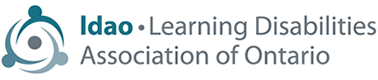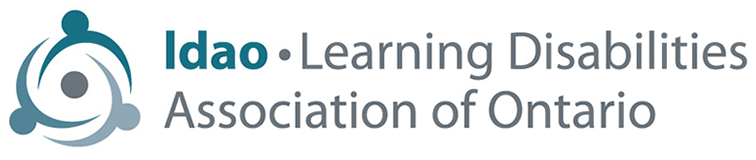- LDA Chatham-Kent (PDF File)
- LDA Durham Region (PDF File)
- LDA Halton County (PDF File)
- LDA Kingston (PDF File)
- LDA Kitchener-Waterloo (PDF File)
- LDA Lambton County (PDF File)
- LDA London Region (PDF File)
- LDA Mississauga (PDF File)
- LDA Niagara (PDF File)
- LDA North Peel (PDF File)
- LDA Ottawa-Carleton (PDF File)
- LDA Peterborough (PDF File)
- LDA Sault Ste. Marie (PDF File)
- LDA Simcoe County (PDF File)
- LDA Sudbury (PDF File)
- LDA Thunder Bay (PDF File)
- LDA Toronto District (PDF File)
- LDA Wellington County (PDF File)
- LDA Windsor-Essex County (PDF File)
- LDA York Region (PDF File)
Some Tips About Using Your Logos
Images for use on screens (internet, email, etc) require a much lower resolution than images for print materials – this is why a web-image when printed on paper will look blurry. Make sure you choose the correct type of logo for your purpose.
The logos are resizable to a degree, but there are some considerations to keep in mind.
Firstly, stretching an image in one direction will distort it very quickly. If you need to “pull” a logo, make sure you pull it from the corner, which will make sure it resizes in both directions at once.
Secondly, always make sure that you are using the appropriate version of the image. A web-use image will look pixelated and distorted when printed on paper, or will appear much smaller than you like. A print image should be in a 300 dots per inch (DPI) format; a web image should be in a 72 DPI format.