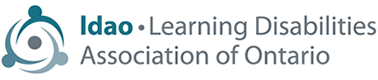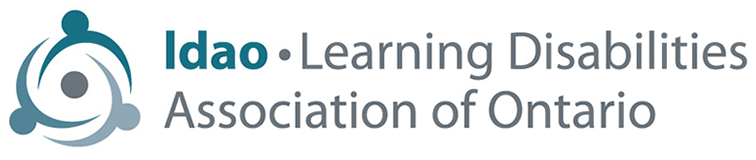Tools that Empower Learning
Technology continues to change the way we interact with the world around us—from how we communicate and learn to how we navigate daily tasks. For students with learning disabilities (LDs) and attention-deficit/hyperactivity disorder (ADHD), technology also plays a critical role in ensuring access, independence, and opportunity.
From traditional assistive tools to emerging uses of artificial intelligence, technology can be a powerful support—often essential—for many students with LDs and ADHD. When matched to a student’s strengths, needs, and preferences, the right tools can increase access to the curriculum and empower students to work with greater independence, accuracy, and efficiency.
For educators, understanding how to harness these tools is vital. Today’s students are using school-board-provided laptops and Chromebooks, often through SEA funding, with built-in tools like speech-to-text and text-to-speech. Increasingly, AI is being used not to “do the work” for students, but to help them engage with the learning process itself—especially those with executive functioning challenges.
Below you’ll find a selection of evidence-based and practice-informed resources curated by the Learning Disabilities Association of Ontario (LDAO) and our LD@school initiative to support inclusive and empowered classrooms.
Resources to Explore – LD@school
Built-In Tools on Student Devices
- Assistive Technology Built in to Windows Devices
A comprehensive guide to using Windows accessibility features like Voice Typing and Read Aloud to support student learning. - Assistive Technology Built in to Chrome Devices
Step-by-step supports for using Chromebook features like Dictation and Select-to-Speak to enhance access to curriculum.
Using AI in the Classroom
- AI in the Classroom: Teaching, Learning, and LD Support
Written by Dr. Todd Cunningham, this article explores how AI can support executive functioning, planning, and learning engagement for students with LDs. - Webinar: Artificial Intelligence to Support Executive Functions
In this session, Dr. Todd Cunningham demonstrates how tools like Microsoft Copilot and Quillbot can be used to help students initiate, organize, and complete tasks.
Understanding Technology in the Classroom
- Instructional Technology vs. Assistive Technology: Understanding Supporting Students with Learning Disabilities
A clear overview of the complementary roles of instructional and assistive technology and how they work together in inclusive classrooms.
Equity and Effective Implementation
- Toward an Equitable Classroom: Using Assistive Technology to Remove Barriers to Learning
Explores how assistive technology can advance equity by helping educators remove barriers and promote inclusion for students with LDs. - What Influences the Effectiveness of Assistive Technology for Students with LDs?
Highlights factors that affect the success of assistive technology use, including student self-awareness, classroom environment, and the importance of instruction and training.
Resources for Families – LD@home
- Assistive Technology
An overview of assistive tools—such as screen readers, voice typing, and organizers—and how they support students in building independence and accessing learning. - Assistive Technology Available Standard on Mobile Devices
Describes built-in accessibility tools on smartphones and tablets that can support reading, organization, and communication at home and school. - How AI Can Support Children with Learning Challenges
Todd Cunningham explores how AI can be used as a support for students with learning challenges and executive functioning needs, with practical tips for families.